My friend's Windows XP computer is infested with malware which displays a warning about virus infection at every boot and pops up a virus-scanning window. It's a typical fake anti-virus that directs the PC owner to a scam website soliciting payment for no-good software. I brought his computer home to fix it. I couldn't launch AVG Free because the malware won't let me.
So I restarted the PC with my own Linux Boot CD which contains ClamAV and ClamTk. I thought ClamAV would detect the malware. So I type the following command to update ClamAV virus database.
freshclam
Then, I launched ClamTk and scanned the Windows partition mounted on /mnt.
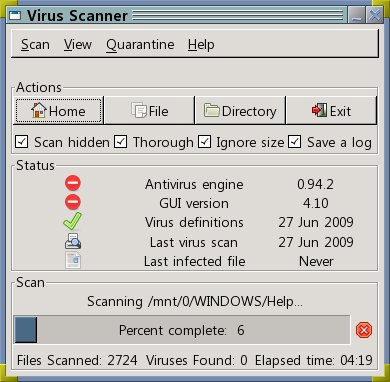
But ClamAV din't detect any virus. I'll try Avast! Linux home edition soon.








No comments:
Post a Comment