This post will eventually have a collection of tips for resolving issues when installing Windows Vista. Some of them are based on my own experience with Windows Vista installation, but I'm going to add useful advices I found on the Internet.
Partition your hard drive before booting Vista DVD
I think it's good to partition your hard drive first before going ahead with Vista installation. There are many partitioning tools, for example, GParted, Acronis DiskDirector and the forsaken PartitionMagic. My favorite is GParted. Because Vista leaves a little space at the beginning of the hard disk after installation, this may create a problem when you later move or resize your Vista partition.
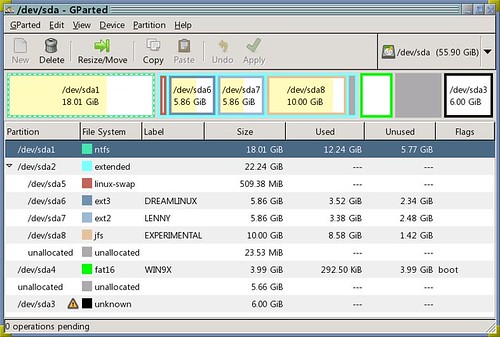
Screen goes blank while Vista DVD is booting
This happened to me when I tried to install Windows Vista on my old computer with an LCD monitor. The screen went blank while there was no hard disk activity. However, when I punched the Caps Lock on the keyboard, the LED for Caps Lock switched on and off. So I knew the Vista DVD booted okay but Vista was'nt recognizing the monitor yet.
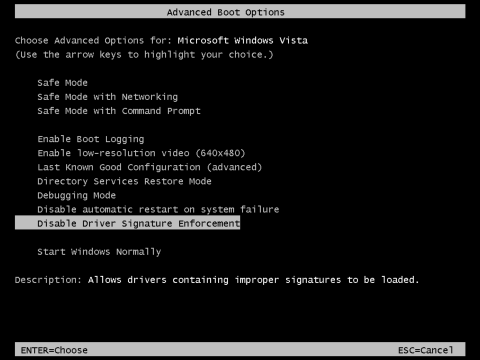
So I reset the PC. As soon as the Vista DVD began loading, I held down the F8 key until a black-and-white Advanced Boot Options menu appeared. I highlighted the line saying Enable low-resolution video (640x480) and pressed Enter. Then, Vista successfully booted into a nice Installation screen with large characters.
Vista doesn't recognize my hard disk
This happened to me when I tried to install Windows Vista on a hard drive that's connected to a PCI IDE controller — Promise Technology Ultra 100 TX2. Obviously, Vista couldn't recogize the IDE controller. So I had to download the driver and save it on a USB flash. Then, I plugged the flash drive in and told Vista to load the driver. After Vista successfully loaded the driver for my IDE controller, Vista could see my hard drive and install onto it.
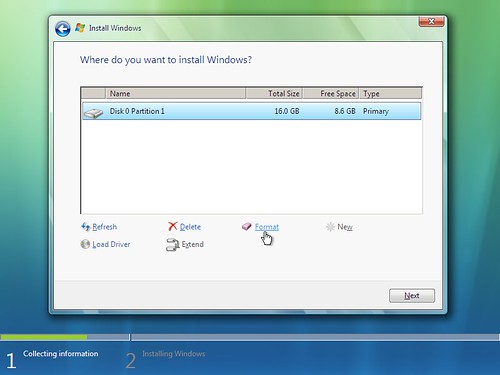








No comments:
Post a Comment