Sometimes, it's better to manually set up IPv4 network settings than to rely on DHCP. Such occasions often happen especially in wireless networks with weak or noisy signals. To manually assign an IP address and a gateway on Windows ME, follow these steps:
- Right-click My Network Places on the Desktop

- Select the TCP/IP-to-Adapter binding that you want to manually set up and click Properties.
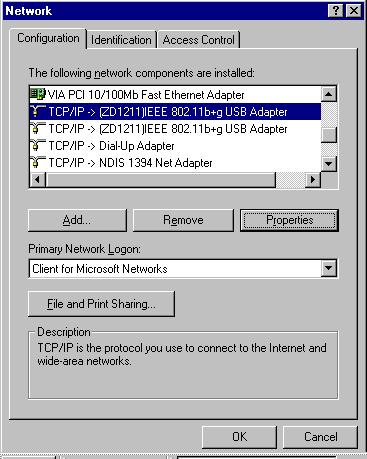
- In the IP Address tab, assign a static IP address.

- Set up the gateway.

- Optionally, set up DNS.

- Disable WINS Resolution.
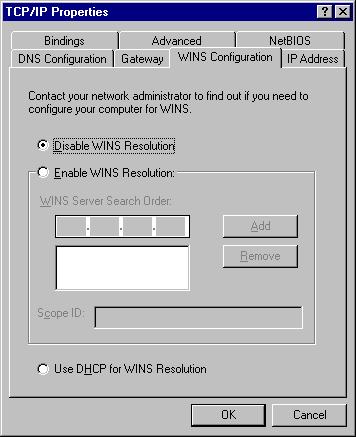
- Click OK and restart Windows.
To Check your IP setting in Windows ME
To check or update your IP setting in Windows ME, use the program winipcfg:

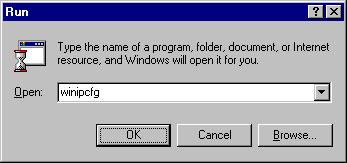








No comments:
Post a Comment