cdrtfe is free CD/DVD/BD burning software for Windows. cdrtfe actually use the command-line program cdrtools as its burning engine. I have used cdrtools on Linux to create ISO images and burn or rip CD. I'd like to have cdrtools on Windows also. Fortunately, cdrtfe includes cdrtools Win32 binaries along with the nice-looking GUI application.
To install cdrtfe, I downloaded the cdrtfe zip archive (cdrtfe-1.5.zip) and unpacked the zip archive. Double-clicking on the cdrtfe file will start the cdrtfe program. (Warning: Running the Cygwin terminal and cdrtfe at the same time can cause a problem due to cygwin1.dll incompatibility, so close the Cygwin terminal before starting cdrtfe.)
So far, I have only tried ripping music CD's with cdrtfe. I will add more as I get to know more about cdrtfe.
Ripping Audio CD's
To rip a music CD, click on the DAE tab and click the Options button. Check to make sure the options are okay.
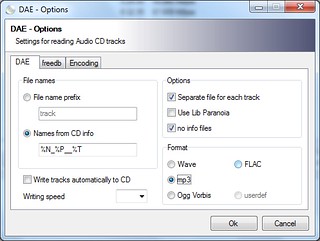
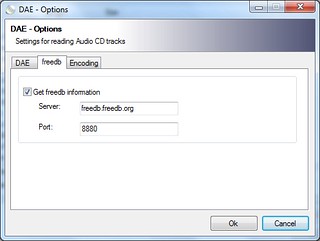
Back to the main window, click Read TOC to update the track list, check the Save tracks to folder, and click Start to begin ripping.
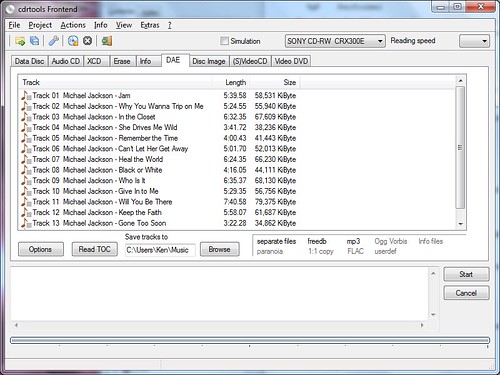








No comments:
Post a Comment