I wanted to have a usable Linux distro installed on my Toshiba NB205 netbook. So far I tried Moblin, Pardus Linux and Hymera Linux. Moblin is a netbook-specific distro with little options to customize and install additional packages. Hymera had problem using the keyboard, so I removed Hymera without a trial.
Compared to other Linux distros that I tried so far, I am enjoying Pardus Linux very much. Maybe it's the beauty and easiness of KDE4 that make the experience of using Pardus Linux delightful. Although KDE4 doesn't run smoothly on old and slow computers, KDE4 runs fine on my netbook that has Intel Atom N280 processor. I can see all the visual effects and transparency without a noticeable pause.

One of the first things I did after installing Pardus Linux is to set up a wireless connection. Luckily, Pardus detected and installed a driver for the Atheros AR9285 wlan chip in my netbook. I used the Network Manager which can be opened from the KDE4's Applications, System menu.

After I got wireless connection, I started Firefox. Firefox in Pardus works fine except that it can't display some obscure languages, such as the Indian, Thai and Khmer scripts. In addition, Firefox didn't include an English spell-checker, which is a minor annoyance.

One thing that's been bugging me is that the sound doesn't work yet. My netbook has two 2 audio chips, Intel High Definition Audio and Realtek High Definition Audio as seen in Windows. Typing lsmod in Konsole showed me that the module snd-hda-intel is loaded but it doesn't play any sound as in Windows. Perhaps I'll have to load a module for Realtek HDA.
Pardus Linux installs many useful applications by default and so far I am happy with the default setup. The application I use a lot is OpenOffice. OpenOffice is not provided by Moblin, but Moblin provides AbiWord through update which is not as full-fledged as OpenOffice.
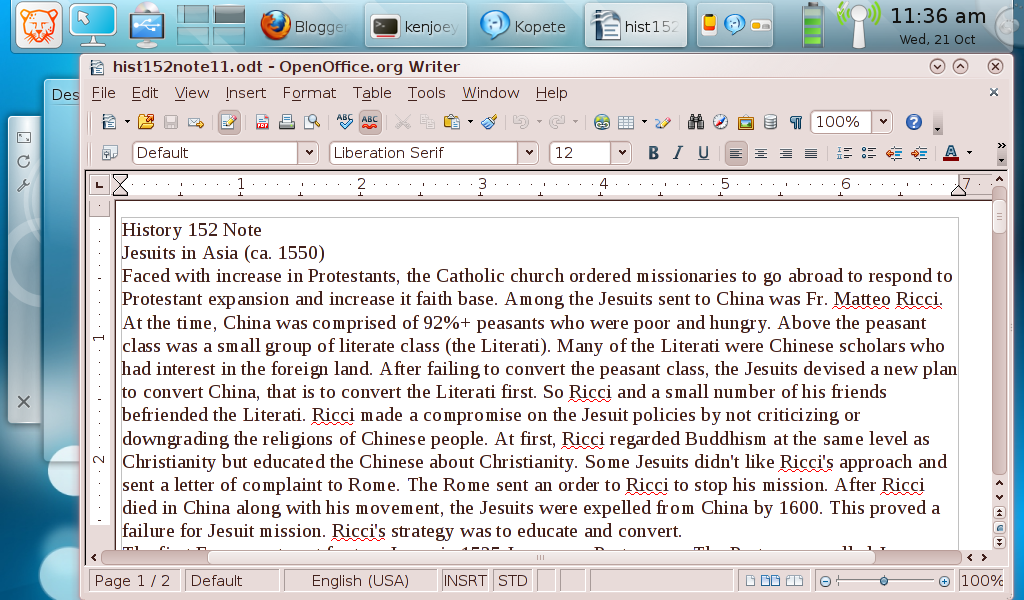
Another thing that I enjoy using in Pardus Linux is its file manager Dolphin which looks sleek and lets me access data in other Windows and Linux partitions. One glitch I found with Dolphin is that Dolphin freezes when I open a folder that has a 800MB PDF file.
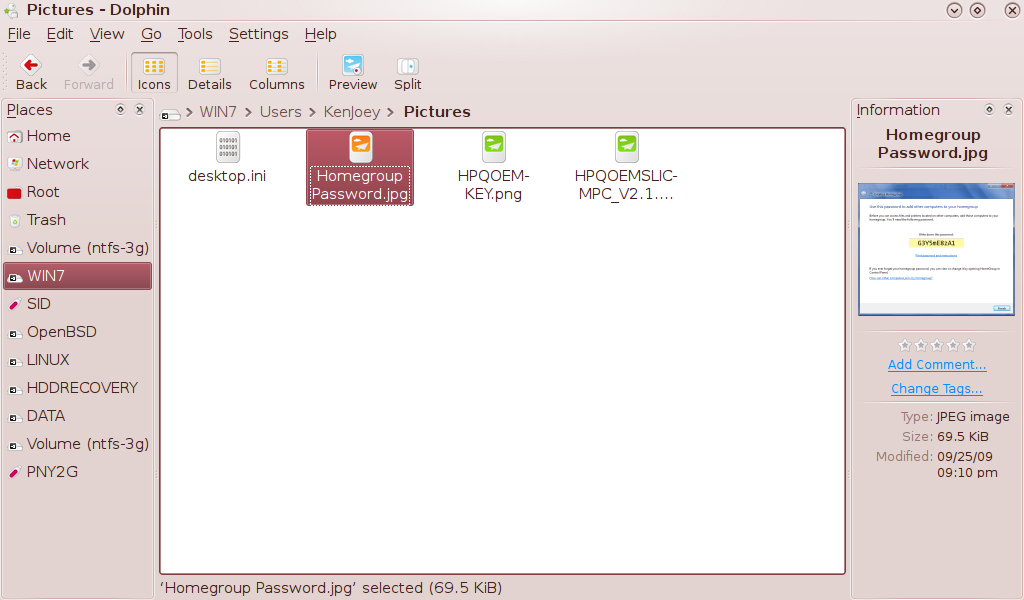
I like Pardus Linux very much and think I'll stick with it for a long time. I'd like to join an English-speaking Pardus usergroup but haven't found one yet. Pardus Linux is a Linux distro developed by Turks and it hasn't found popularity on a global scale. Perhaps I will join a Turkish forum and hopefully find someone who can help me in English.








I used to check your website for information about khmer scripts in Pardus. I started using Pardus 2011.2 and I also found problem of reading this script too. However, I tried to copy some khmer fonts (for example: KhmerOS.ttf) to the font directory in root/usr/share. It works for me now! - From Nawin
ReplyDelete